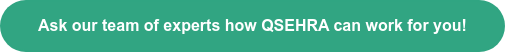Wondering how to report the small business HRA benefit (QSEHRA) you provided your employees during the year on your taxes in 2023? While we always advise you to consult with your tax professional, here's a few answers to some of the most commonly asked questions about reporting. To help your team, here's a handy tax time checklist for employees so they can get their ducks in a row for reporting health benefits for small business.
Reporting QSEHRA benefits on W-2s
Here's where to start with reporting qualified small employer HRA QSEHRA on W-2.
The employer must report the amount of payments and reimbursements that the eligible employee is entitled to receive from the arrangement for the calendar year in box 12 of the W-2 using code FF.
*Please note, this amount may differ from what the employee actually received. The IRS is only interested in the amount the employee was entitled to.
Example: A small business HRA provides a permitted benefit of $3,000/year. Employee receives reimbursements of $2,000 from the arrangement.
Employer reports a permitted benefit of $3,000 in box 12 of W-2 using code FF.
If the employee was not eligible to participate the entire year the amount must be prorated.
Example: A small business HRA provides a permitted benefit of $3,000, prorated by month for employees not eligible for the full year. Employee becomes eligible on May 1 for a permitted benefit of $2,000 ($3,000 x 8/12) for the year.
Employer reports a permitted benefit of $2,000 in box 12 of W-2 using code FF.
Frequently Asked Questions: Small Business HRAs and taxes
What if an employee did not participate in the small business HRA?
The small business HRA benefit needs to be reported on all employee W-2’s regardless of participation. The employer must report the amount of benefit the employee was entitled to receive on the W-2 the same as the employees who participated in the small business HRA.
How do I calculate the QSEHRA benefit?
The amount reported on the W-2 is the benefit for the calendar year 2017 and is prorated for the length of time the employee was eligible for the benefit.
Example: Employer provides a small business HRA that begins on April 1, 2017. (From January 1, 2017 to March 30, 2017, Employer does not provide a small business HRA.) From April 1, 2017 to December 31, 2017, the QSEHRA provides a permitted benefit of $2,000.
On the 2017 W-2, the employer reports a permitted benefit of $1,500 ($2,000 x 9/12) for calendar year 2017.
How are carryover amounts reported?
Only newly available amounts are reported. If the QSEHRA allows for the use of carryover amounts from prior years, those amounts are not included in the amount reported for the current year.
How is QSEHRA calculated for an eligible employee who changes benefit levels during the year (i.e. Single/Married)?
The amount reported on the W-2 will be prorated to reflect the change the employee made during the year.
Example: Employer provides a small business HRA with a self-only permitted benefit of $3,960 and a family permitted benefit of $8,040. John Employee enrolls in self-only coverage from January 1 through July 31 and in family coverage from August 1 to December 31.
On the W-2, the employer reports a permitted benefit of $5,660 (($3,960 x 7/12) + ($8,040 x 5/12)).
How do I report the benefit if the employee failed to have health insurance during the year?
The small business HRA may not reimburse the medical expenses incurred by an individual without Minimum Essential Coverage (MEC). However, if the employer discovers that a reimbursement was mistakenly made during a month the individual did not have MEC, the employer must report the following on the W-2:
(a) The amount of the taxable reimbursement received during any month or months when the individual whose medical expense was reimbursed did not have MEC is included in the gross income of the employee as other compensation in box 1, Wages, tips, and other compensation.
(b) The taxable reimbursements reported in box 1 are excluded from wages under sections 3121(a)(2)(B) and 3306(b)(2)(B) for purposes of Federal Insurance Contributions Act (FICA) taxes (including social security and Medicare taxes) and Federal Unemployment Tax Act (FUTA) taxes, respectively. Thus, the taxable reimbursements included in box 1 should not be included in box 3, Social security wages, or box 5, Medicare wages and tips.
(c) The taxable reimbursements are also excluded from wages for purposes of federal income tax withholding. See section 3401(a)(20).
(d) The permitted benefit reported in box 12 using code FF will be the same amount that would have been reported had there been no failure to maintain MEC.
(e) If the employer discovers the lapse in MEC after filing the Form W-2 with the Social Security Administration (SSA) for the calendar year, the employer must furnish the employee a Form W-2c, Corrected Wage and Tax Statement, and file the Form W-2c with SSA.
Take Command Health is here to help
Have questions about setting up your QSEHRA or reporting it on your taxes? Chat with us on our website, drop us a note at support@takecommandhealth.com, or head over to our small business portal to learn more about our offerings for business owners like you!
If you want to explore what types of small business HRAs are right for your company or the best employee insurance for small business, our Small Business HRA Strategy Guide is another great place to start for optimizing your tax savings.
Hungry for more? Take a dive into the QSEHRA requirements chapter in our handy new QSEHRA Guide!
Make sure to review this information with your tax professional each year to make sure everything is in order for your small business HRA.
This post has been updated to reflect the latest regulatory and policy changes in 2023.
Let's talk through your HRA questions
I wrote this blog because I love helping people decode confusing insurance jargon and understand the fine print. I'm a licensed health insurance professional and specialize in simplifying health insurance for individuals and small businesses. My QSEHRA articles have been featured regularly on Accounting Today, Accounting Web, HRWeb, and other industry publications. I'm also a member of Take Command Health's client success team and a full-time mom. Learn more about me and connect with me on our about us page. Thanks!