Wondering how to set up an HRA? You're in the right place. Setting up an HRA is easy with an HRA administrator like Take Command and our user friendly platform. No need to make decisions every year; most of our clients report spending less than an hour each month administering their HRA. Read on for our simple seven-step process to setting up a health reimbursement arrangement.
Let's start with a quick and painless history lesson before we jump into how to set up an HRA.
You're probably wondering which HRAs we're talking about. After all, tax free reimbursement with HRAs used to be a common practice for small business owners. After some unintended consequences brought on by the Affordable Care Act, small business owners were saddled with fines due to the law's interpretation that any company that reimbursed for health insurance (including individual) was technically a group plan. Luckily, the 21st Century Cures Act was passed with a provision that allowed for tax-free medical reimbursement through a tool called the Qualified Small Employer HRA (QSEHRA). Designed only for small employers, QSEHRA was so successful that the U.S. Departments of Health and Human Services, Labor, and the Treasury issued a new policy that expanded the use of HRAs to businesses of all sizes, providing hundreds of thousands of employers, including small businesses, a better way to provide health insurance coverage. This latest iteration is called an Individual Coverage HRA (ICHRA, for short).
Both QSEHRA and ICHRA allow employers to reimburse their employees for health insurance rather than buying it for them.
To reiterate, these are not the HRAs of yesteryear. ICHRA and QSEHRA are new, superior models of benefits that are bipartisan in nature and expanding coverage for businesses of all sizes (and their employees).
All that said, you're probably wondering how to get started. That's the easy part!
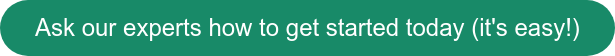 How to set up an HRA
How to set up an HRA
1. Decide which HRA is best for your company
This is the first, crucial step for our answer to "How to Set up an HRA." There are some slight differences in the two HRAs. The obvious difference is that QSEHRA is only for businesses with less than 50 employees. It also is subject to annual QSEHRA reimbursement limits and is a little more flexible when it comes to the type of insurance it will actually reimburse. I.e., it can reimburse for spouse's plan premiums, TRICARE, COBRA and sharing ministries (if accompanied by a MEC plan). ICHRA, on the other hand is for companies of all sizes, it is not subject to annual limits, and it can be scaled by "class" of employee, meaning you can offer a different amount of benefits based on hourly vs salary, or remote or part time.
Compare ICHRA vs QSEHRA in our blog post here.
2. Choose a start date
If your company currently does not offer a group plan, you can start your plan ASAP. If you already have a plan in place you will need to cancel it before you begin. In order to avoid gaps in coverage, make sure the group plan ends one day before the HRA begins.
3. Determine HRA eligibility
With QSEHRA, you are required to offer the HRA to all full-time employees, however, you have the option to offer the benefit to part-time team members as well. If you choose to offer an ICHRA instead, you will need to design your ICHRA classes to determine which employees get which level of benefits.
4. Set your HRA budget and allowance
This is a big one, so pay attention. You get to choose the amount that works for your company. You can set the same amount for all employees, vary rates by age and family size (a popular choice here at Take Command!), or divide your employees into classes with different levels of benefits. Our team can coach you on the right amount based on individual health plan costs in your area.
5. Figure out all of the "legal" stuff
The IRS and Department of Labor have all kinds of rules to follow. And, you guess it - failure to comply with the rules will result in penalties. Your legal plan documents must include the HRA policies including monthly reimbursement amounts and reimbursement eligibility. Read up on HRA rules here.
6. Explain the new perk to your team
An important thing to remember: make sure your employees know how to use this new benefit. Our team at Take Command can help on-board your team for you.
7. Help your team help themselves.
Choosing a health plan can be tricky. As an employer, you can provide your team with tools and information to help them make smart decisions. But beware - federal rules prohibit employers from being involved in the actual decision-making when it comes to picking a plan. That's where we come in. Our enrollment team can provide the best on- and off-market options for your employees based on their budgets, preferred doctors or prescriptions.
Set up an HRA with Take Command's HRA Administration Platform
Still wondering how to set up an HRA? Our HRA administration software for ICHRA administration and QSEHRA administration will handle all the accounting and legal legwork, take care of on-boarding each of your employees, and make tax time easy and painless. You'll never have to hassle with receipts or worry about setting up a health plan again.
Plus, check out our new HRA Guide to learn all the ins and outs of this new benefits model.
Let's talk through your HRA questions
I wrote this blog because I care about ideas (big and little) that can help fix our healthcare system. I used to work on projects for Kaiser Permanente and the Parkland Health & Hospital System so I've seen the system inside and out. It's so important that consumers keep up with industry shifts and changing health insurance regulations. I'm also Take Command Health's Content Editor and a busy mom. Learn more about me and connect with me on our about us page. Thanks!



